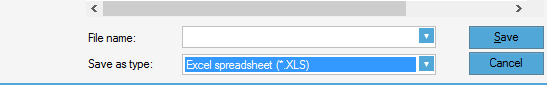To export a list of your inventory to Excel, go to Inventory/Reports/Lists (the default first tab). You can select all or some inventory items.
Once the report is generated, select the disc icon at the top of the screen to save it. Then, select save as type “.XLS”. It will save the report in an Excel format.