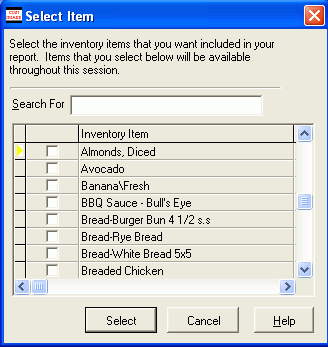
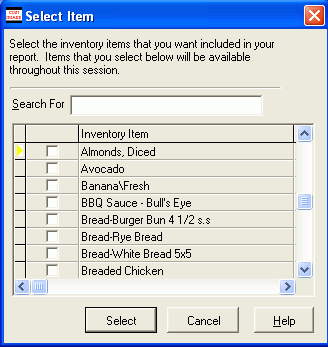
1.
Use your mouse or the scroll bar to find the item that you want.
The arrows
at the bottom can be used  to go to bottom,
to go to bottom,  page down,
page down,  page up, or
page up, or  go
to the top for faster searching. You
can also type in the name of the item in the search field.
go
to the top for faster searching. You
can also type in the name of the item in the search field.
2.
When you find the item you want, make sure that the  is to the left of the item. Click
Select to place it in the main program.
is to the left of the item. Click
Select to place it in the main program.