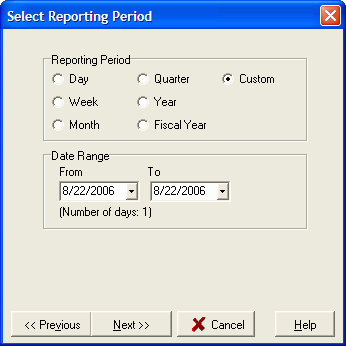
You can use a pre-set button for the Reporting Period.
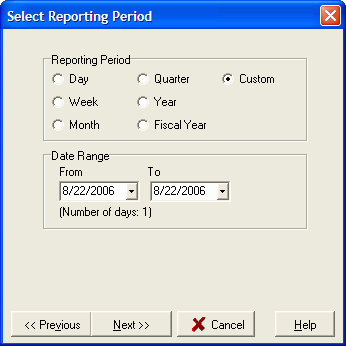
The options are
Day – Report is for today
Week – Report is for this week
Month – Report is for this calendar month
Quarter – Report is for this 3 month period
Year – Report is for this calendar year
Fiscal Year – Report is for this fiscal year.
You can set the day of week and fiscal year from Configuration, System Options.
You can click the Custom button, and then use your mouse to move to the date range. Click the down arrows to change the dates. Make sure that your From date is before your To date. Custom is the default option for all reports.