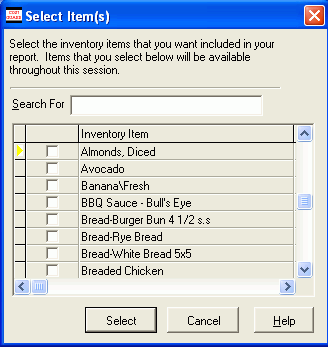
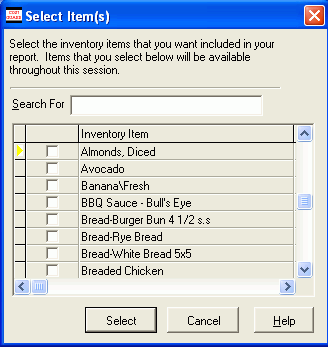
1. Use your mouse or the scroll bars to find the item that you want. You can also type in the name of the item in the search field.
2.
When you find the item you want, make sure that the  is
to the left of the item. Click
the box to the right of the yellow arrow. If
you want to select additional items, keep using the mouse or scroll bars
to find them. Check
all of the boxes.
is
to the left of the item. Click
the box to the right of the yellow arrow. If
you want to select additional items, keep using the mouse or scroll bars
to find them. Check
all of the boxes.
3. When you have finished choosing the items, click Select. To close this popup, click Close.